Get Research Help
Need help writing a paper? We've compiled some great resources to help you avoid common mistakes.
- How to Do Library Research - A brief introduction on approaching research papers and topics.
- Citing Resources - Useful links for citing print and electronic resources according to a variety of styles.
- Avoiding Plagiarism - Guidelines on how to recognize and avoid plagiarism in research papers and projects.
- Evaluating Internet Sites - Critically evaluate web sites in order to locate quality information.
- Glossary of Library & Technology Terms - Alphabetical list of relevant terms used in a library research environment.
- Contact a Librarian - Reference assistance in person, via phone, email, chat, or virtual reference.
For more information, see the choices below.
Have you just been assigned a 10-page paper and are unsure of where to start? Or maybe it's been a while since you've been in the library doing research? Here are a few pointers on how to approach library research for papers and projects.
Select A Topic
If you haven't been assigned a topic or don't already have one in mind, you will need to choose one. Some good places to look for ideas are:- your course syllabus and/or textbooks
- reference books in the subject area: handbooks, encyclopedias, etc.
Example: If you've been assigned a paper in your Introduction to Psychology course, look in Encyclopedia of Psychology or Encyclopedia of Human Behavior for topic ideas.
Look for Books
Once you've selected a topic, you'll want to see what kinds of books are available at Macomb College and other area libraries. Check the Macomb College Library Catalog. You may also want to check the Suburban Library Cooperative catalog, which contains information about materials available in local public libraries.
Example: For your psychology class, you've decided to write a paper on eating disorders. Using the Macomb College Library Catalog, you enter a keyword search for books on eating disorders available at Macomb College libraries (choose Find Books & Videos, then Macomb College Library Catalog from the library's main page, and enter eating disorders in the keyword search box and limit your results to Macomb Community College).
Look for Magazine, Journal, and Newspaper Articles
Even if you've found several good books on your topic, you may want to supplement them with more recent information from magazines, newspapers and/or journals. Your first step is to consult a periodical database in order to find articles on your topic. Macomb College Libraries provide access to many different online databases, where users can type in a subject and retrieve a list of references to articles about that topic. Some even enable you to pull up the entire text of the article on the computer.
Example: Using Academic Search Complete (available from the library's main page, Find E-Resources/Academic - All Subjects/Academic Search Complete) you look for articles on eating disorders. There are thousands of articles! You decide to narrow your topic a little more.
Evaluate Information Gathered, Narrow or Expand Topic
As you find information, you should be evaluating its quality. Is the author an authority? Is the publisher of the book or magazine reputable? Do the authors cite what resources they used to prepare the information? Is the material out of date?
Once you start researching, you may also discover that there's either too much or not enough information about your topic. If there's too much, try browsing through books on the subject or scanning article titles from an index to focus in on one aspect of the broader topic. If you have too little information, try looking again using synonyms for your original search terms. You may need to generalize your topic a bit in order to find more information.
Example: After browsing through the titles from your Academic Search Complete search, you see that a couple mention eating disorders and athletes. A search on this more specific topic brings up a smaller number of articles.
Don't Forget - Check the 'Net
You may also want to check the internet for any relevant information on your topic. The Internet provides a wealth of data, including fact sheets, statistics, and full-text online journals on a wide variety of topics. Of course, you need to evaluate the quality of information found just as you would when using books and periodical articles. Macomb College Libraries provide public Internet access at both campuses.
Example: From Google, you search for “eating disorders” site:gov, to find links to government sites that contain information about eating disorders. The first link is to a site about eating disorders at the U.S. National Institute of Mental Health - https://www.nimh.nih.gov/health/topics/eating-disorders/index.shtml.
Don't forget to gather identifying details about the resources you've used. Once you've completed research and written your paper, you may need further information on citing resources.
The following sites can provide some useful guidelines for citing resources.
APA Style
- APA Formatting and Style Guide – from the Purdue Online Writing Lab (OWL)
- The Basics of APA Style - a free tutorial from the APA web site.
Chicago Style
- Chicago Style Citation Quick Guide – provides examples to the most common types of citations.
Council of Science Editors (CSE) Style
- Scientific Style and Format, 8th edition – provides quick examples of how to cite in CSE style.
MLA Style
- MLA Formatting and Style Guide – from the Purdue Online Writing Lab (OWL)
Turabian
Citation Builders:
KnightCite (Calvin College's Hekman Library) allows you to input information about your source (book, journal article, web site, etc.) into a form and it will create a citation for that source in the formatting style of your choice (APA, MLA, etc.). For further information about citation builders such as Zotero, please see the Academic Success Center’s Academic Integrity page.
The second edition of the Oxford English Dictionary defines plagiarism as "...the wrongful appropriation or purloining, and publication as one's own, of the ideas, or the expression of the ideas (literary, artistic, musical, mechanical, etc.) of another." (Vol. XI, p. 947)
How does this apply to you? The sites below define plagiarism, give examples of it, and provide tips on how to avoid this in your writing.
- Avoiding Plagiarism Handout - (DePauw University Writing Center)
- Avoiding Plagiarism (Purdue University)
- The Google Plagiarism Page
- Plagiarism: What It is and How to Recognize and Avoid It (Indiana University)
- What is Plagiarism? (Georgetown University)
There is certainly an abundance of information available through the internet! Almost anyone with an account through an internet service provider has the capability to put their own information on the Web. Considering this, how do you go about evaluating the quality of information you find while surfing the net for classroom assignments and research papers? The following sites provide some tips on how to critically evaluate the internet resources you discover.
Abstract: a short summary of a scholarly article from a journal or magazine which highlights the main points of the text, designed to give the reader an indication of whether the article is worthy of further reading or review.
Bandwidth: the amount of data that can be transferred in a given amount of time; bandwidth is usually expressed in bits per second (bps).
Blog: short for "web log;" a website maintained by an individual in a journal style, often pertaining to a particular topic, allowing the author to express his/her own thoughts or opinions, as well as providing the reader with information and links to other relevant websites.
Browser: a software program that allows the user to navigate the internet, displaying text and images; common browsers include Internet Explorer and Netscape Navigator.
Call number: a specific letter and number combination assigned to an item indicating where it is located in a library.
Circulate: books or other materials available in a library that can be checked out by patrons.
Citation scheme: a written reference to another work which specifies exactly where the information cited was found; books and articles are commonly cited in academic works.
Classification: a grouping of things based on shared characteristics; in a library, books are classified according to a particular genre.
Database: a program used to efficiently organize, manage and update information; libraries subscribe to databases that contain full-text or indexed articles from magazines, journals, newspapers, reference books, or e-books.
Download: the transfer of a file from one computer to another; this is usually done by modem or network connection.
E-book: short for "electronic book;" a book or any text that is digitized and made available for viewing via the internet or on a disk.
Encryption: a procedure that encodes information in a file or e-mail message so that it cannot be read by a third party if intercepted over the network.
ezProxy:a proxy server that allows patrons to access databases and other library resources off-campus.
Filter: a program that controls what content is available for viewing on the internet; filters can be applied in e-mail programs to prevent receipt of unsolicited messages from advertisers.
Firewall: a security device that protects a computer network by isolating it from the rest of the internet and by only permitting specific traffic to pass in and out.
Host: a main computer which allows users on other computers on the network system to access shared resources, such as files and printers.
HTML: HyperText Markup Language; a code system which is used to create and display websites on the internet.
Hypertext: a system in which text and other objects can be linked to each other in a document, such as a website; hypertext will allow a user to view related information in a document by clicking on a highlighted (usually underlined) word.
Install: to put something in place on a computer for use; software can be copied (installed) onto a computer from disks or a CD-ROM to the hard drive, and hardware components can be added (installed) onto a computer.
Interlibrary loan: a system of resource-sharing between libraries; when a particular library doesn't have a book that is needed, it contacts another library that has the book to loan it to the patron.
IP address: Internet Protocol Address; a device used to identify a computer on a network. The IP address is a unique number.
LAN: Local-Area Network; a network of computers. The computers are generally in a smaller space and are physically connected to each other. See also Network and WAN.
LISTSERV: a program that operates mailing lists for particular groups of people; when a message is sent to the LISTSERV, it is automatically sent to every member of the group.
Microfilm: a reel of film containing miniature photographs of periodicals or other documents, arranged in sequential order; special reader machines are required to view documents on microfilm.
Network: a group of computers that are linked together to communicate with each other; a network can be a small group of computers physically connected via cables (a local-area network, or LAN), or a group of smaller networks connected together (a wide-area network, or WAN); the internet is a group of networks. See also LAN and WAN.
PDF: Portable Document Format; a PDF file is a facsimile of a printed document that can be transmitted electronically, thus preserving its original format and being displayed as it was intended.
Periodical: any journal, magazine or newspaper in a library, either in print, microfilm, or electronic format; periodicals are published at regular stated intervals throughout the years, with no planned conclusion. See also Serial, Microfilm.
POP: Post Office Protocol; a protocol which allows a user to access e-mail from a mail server. The server holds e-mail that has been received until the user has read or downloaded it.
Reserves: items that can be viewed within the library for a limited period of time, usually at the request of a course instructor, so that all students have an opportunity to use them.
RSS: Rich Site Summary/Real Simple Syndication; a system that produces web feeds, which allow users to receive updates from certain websites.
Search: the process of finding information on the internet or within a database; a search is conducted using a search engine that allows the user to find websites by entering relevant keyword or subject terms. See also Database.
Serial: a periodical or book containing information which is published at regular intervals throughout the year; serials can be published weekly, monthly, annually, etc. See also Periodical.
Server: a computer on a network that shares its resources, including printers, files, and disk space, with other computers on the network.
Style manual: a book dictating the proper use of grammar, punctuation, and citation in writing, primarily used by academics and publishers.
Upload: to transmit data from a computer to a network; if a user wants to send a file to another computer, it must first be transmitted from the computer to the network.
URL: Uniform Resource Locator; the address of a website or resource on the Internet.
WAN: Wide-Area Network; a network of computers that are connected together. The computers are generally placed far apart and are connected through telephone lines or radio waves. See also LAN and Network.
XML: Extensible Markup Language; a system for organizing elements of a Web document.
Zipped: a format for compressing data; programs or documents can be compressed into a ZIP file, which requires less space than other formats.
In-Person: During open library hours stop by the Reference Desk on the first-floor of the library.
By Phone: During open library hours.
Center Campus Library Reference
Phone: 586.286.2056
South Campus Library Reference
Phone: 586.445.7779
By Email: Contact a Macomb librarian 24/7 while classes are in session.
Email: libraryaccess@macomb.edu