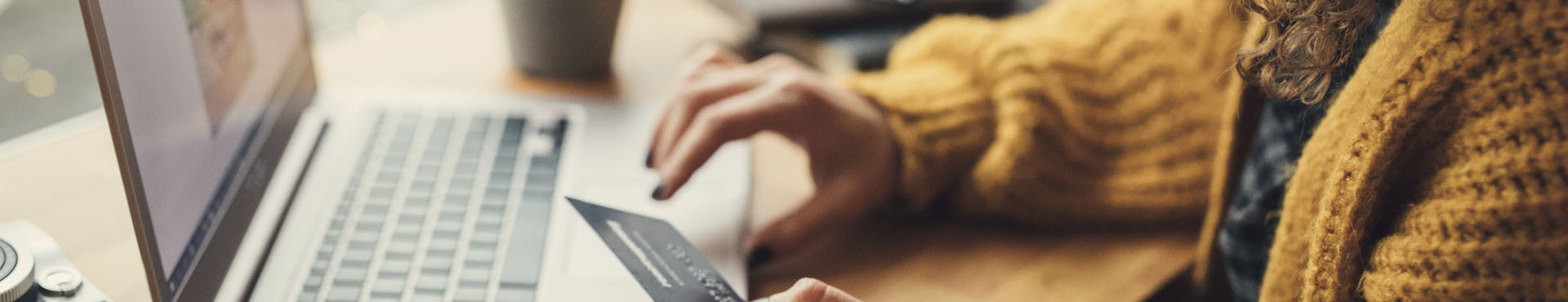Macomb OneCard
A Refund Selection Kit along with the Macomb OneCard will be mailed to you the first time you register for credit classes—look for the green envelope! Your OneCard should be your constant companion.
And look at all you can use it for—not just around campus, but beyond!
- Student photo ID
- Library card (will be activated by a librarian)
- Print/Copy card
- Tuition & Financial Aid Refunds
- Free admission to all Macomb intercollegiate home games
- Access to departmental services including the Bookstore, Counseling and Academic Advising, the Academic Success Center and much more
To avoid refund delays, select your refund preference using the instructions mailed to you in the green envelope approximately two weeks after your first registration. If you have not received it, contact the Macomb OneCard office. Payments made with a credit/debit card are refunded (excluding Nelnet plan payments) first. Nelnet plan payments and remaining refunds are refunded to the refund preference selected with BM Technologies, Inc. Visit this link for more information: https://bankmobiledisbursements.com/refundchoicesid/.
To view our contract, click: https://www.vibeaccount.com/swc/doc/landing/7urne2k6puq7s3qhapbj
How to Submit Your Photo for your Macomb OneCard
To submit a photo directly from your computer or smart phone, use the link here: Upload Your Photo. The photo must be uploaded before you register for classes the first time. Please review the Macomb OneCard Photo Upload Instructions for all necessary photo requirements before uploading.
Requesting a new card
Please email macombonecard@macomb.edu and include that requesting a new Macomb OneCard, along with your name and student ID # in the message. If you want to add a photo, see the above paragraph on how to submit a photo to your card.