It’s what we do best!
All memorable learning experiences start in the classroom, whether that classroom is in a brick-and-mortar building or virtual environment.
We put a lot of thought into your classroom experience! So, from your first class to last, you can expect to find dedicated faculty, relevant coursework and meaningful discussions.
Whether you're a first-time or returning college student, a guest student from another college or university, intending to transfer, interested in a fast track to employment or trying to decide on a major, we invite you to explore all the courses we offer - from accounting to welding.
After you apply, you'll be able to access Student Planning, a registration tool that you'll find on the student portal, and register for your classes at the dates, time and locations that best suit your unique needs.
Additional Information
| Class Format | Meets on Campus | Where does the class Meet? | Does the class meet at specific times? | Description of Class Format | Sample Section Code |
|---|---|---|---|---|---|
| On Campus | Yes | In Person | Yes | All class sessions are held on campus on specified days and times displayed in Student Planning. | NURS-1145-C0802 or ATBC-1180-S1601 |
| Online | No | Online | No | All coursework is completed online by due dates specified in Canvas (the Learning Management System). | PSYC-1010-O1601 |
| Remote | No | Online | Yes | All class sessions are held remotely (using a web conferencing tool) on the days and times displayed in Student Planning. | ENGL-1180-R1603 |
| Hybrid | Yes | Online and In Person | Yes |
Some class sessions are held on specified days and times displayed in Student Planning. |
ENGL-1180-H1600 |
| Yes | Remotely and In Person | Yes | All class sessions are held on specified days and times displayed in Student Planning. Some are held on campus, and some are held remotely (using a web conferencing tool). |
BIOL-1000-H1601 | |
| No | Online and Remotely | Yes | Some class sessions are held remotely (using a web conference tool) on the days and times displayed in Student Planning. Some coursework is completed online by due dates specified in Canvas (the Learning Management System). |
PHYS-2220-H1601 | |
| Flexible Learning | Optional | On Campus and/or Remotely | Yes | All class sessions are held on campus on specified days and times displayed in Student Planning. Students may choose to attend on campus or remotely for each of the class sessions. At the discretion of the instructor, class sessions may be recorded and be available for viewing online. | BUSN-2100-F1601 |
Section Code Key
On Campus: (C=Center Campus - S=South Campus - E=East Campus - M=MTEC); O=Online; R=Remote; H=Hybrid; F=Flexible Learning
To take classes in an online, remote or hybrid format, you'll need access to a computer, laptop or tablet with internet.
For remote learning, you'll also need an installed or external webcam to participate in your virtual classroom using either Workforce Teams or Zoom.
If you don't have a computer, don't rule out a virtual class. We have options for you!
- Purchase a laptop with your financial aid at the Bookstores on South or Center campus.
- Take advantage of our Computer Labs, which provide free computer and internet access, without webcams, during building hours.
Register for a year’s worth of classes!
To help ensure you get the classes you need when you need them, we offer Multiple Semester Registration. Register for an entire academic year of classes each March.
Tuition won't be due until right before the start of each individual semester and our Tuition Payment Plan can spread your payments out over two to three months.
Haven't applied yet? Get started now!
Still have questions? We’re here to help! Contact admissions@macomb.edu or call 586.445.7999 and select Admissions.