Ask Admissions
Q: How do I apply to Macomb?
A: If this is your first time attending Macomb, you’ll need to create an Admissions Account. After that, you’ll be able to complete and submit your application within the account.
Q: I applied, now what do I do?
A: After you receive a confirmation email that your application was received, the Admissions & Outreach Office will review and process your application. Once that happens, you’ll receive a second email with your Macomb student ID number and a link to log into your Admissions Account. From there, follow the steps to become an admitted student.
Q: I previously applied and was admitted to Macomb. Do I need to reapply?
A: If you have never registered for any academic classes at Macomb, then YES, please submit a new application.
If you have previously registered for academic classes at Macomb, then NO, please submit a Student Update Form.
Q: Is there an age requirement to be a student at Macomb?
A: Students must be in at least 9th grade at the time they attend Macomb. In most programs, students of all ages can take courses. There are a few in health care and public safety, however, that do have age restrictions. Students younger than 9th grade are encouraged to explore our K-12 program options.
Q: Does Macomb accept students who are undocumented?
A: Yes. There are no federal or state restrictions on undocumented individuals attending Macomb or any U.S. college or university.
Q: Are SAT or ACT scores required for admission to Macomb?
A: No, providing SAT or ACT scores is optional.
Q: When does the semester start?
A: You can find semester start dates, as well as other important application and registration dates by viewing our academic calendar.
Q: How much does tuition cost?
A: Our Tuition & Fees schedule can be found on the Tuition, Fees and Payment Options page. Scroll down to the “What are the Tuition and Fees?” section and click on the appropriate academic year to find information on tuition, as well as a cost breakdown.